For funds to move from your donors’ bank account to your nonprofit’s, you need to work with a payment processor— a company that will manage the transactions between donors and your organization.
From this explanation alone, you may think that the decision to pick the right payment processor is an easy one. After all, what else do you need from a payment processor other than the ability to facilitate payments?
As it so happens, there are many details about these payment systems that will affect the donor experience, the safety of donor data, and the ways in which you can increase incoming donations. For example, while there are many general aggregate payment processors on the market, there are also dedicated payment providers that work exclusively with nonprofits.
Unfortunately, many organizations lack the knowledge of nonprofit payment processing to understand how these backend systems can impact their fundraising. This leads to poor payment processing decisions that can stunt your potential to gain revenue and cultivate supporters without you even knowing it.
To help you navigate the market of nonprofit payment processing and choose the right payment solution, we will review the following essential topics:
- What Is Nonprofit Payment Processing?
- What Does the Nonprofit Payment Process Look Like?
- Types of Donation Methods That Require Payment Processing
- Important Security Features for Nonprofit Payment Processing
- How to Choose a Nonprofit Payment Processor
- The Best Nonprofit Payment Processing Tools
Are you ready to master your nonprofit payment processing system? Let’s get started.

What is Nonprofit Payment Processing?
Nonprofit payment processing refers to the system that facilitates online payments between donors and nonprofit organizations. From making donations to purchasing gifts and merchandise, this software ensures that payments are safely transferred into your financial account.
That’s the bare-bones, basic definition of nonprofit payment processing. But to truly understand what payment processing entails and the different steps involved in the process, there are a few more terms that your team will need to familiarize yourselves with.
Nonprofit Payment Processing Terms You Need to Know
There are many hidden steps to managing an online transaction, from collecting the donors’ financial information to depositing it into your nonprofit’s merchant account. Many of these hidden steps require a knowledge of the specific vocabulary related to payment processing to fully understand.
Here are some basic payment processing terms you should know to gain some insight into its operation:
- Payment gateway. When a transaction is made, the donor’s card information goes through the payment processor’s payment gateway. This is a fraud prevention method and it protects donors’ information throughout the entire process until it reaches the merchant account.
- Payment authorization. An anti-fraud measure, payment authorization is a process by which the payment processor verifies that the donor’s financial account and their payment amount are valid.
- Merchant account. This is the account where the nonprofit accepts and holds all donations from debit or credit cards. This is set up between a nonprofit and a merchant-acquiring bank and usually has a small fee taken for each transaction deposited into the account.
- Third-party processor. This is a payment processor that helps nonprofits accept online funds without having to create their own merchant account. This processor doesn’t partner with a bank and instead gives the nonprofit access to the processor’s merchant account.
- Aggregator. This is a larger company that processes transactions for many other companies or nonprofit organizations through the same merchant account. The funds go to the aggregator’s account with other organizations and companies. From there, the merchant is paid out, sometimes only once a month. A well-known example of this type of processor is PayPal.
- ACH (automated clearing house). ACH (also known as direct debit) is responsible for the electronic fund transfers between banks and merchant accounts. These usually take 72 hours to be completed.
- Tokenization and encryption. This is when card information is hidden as it goes through the payment process.
- PCI compliance. The Payment Card Industry (PCI) Data Security Standard (DSS) are guidelines created by credit card companies to ensure all organizations meet security standards for safe payments.
- Fraud protection tools. iATS Payments offers additional fraud protection tools to protect your organization and donors’ information. These tools can be customized to your nonprofit so you only invest in what you need.
- Hold Period. A hold period is the length of time your payment processor can retain your funds before disbursing them.
Think of nonprofit payment processing as a continuation of your donor-facing fundraising efforts. After you have collected donations using a donation tool such as your online donation form, the transaction information then goes through a series of back-end processes.
With these fundamental terms in hand, we can now take a closer, step-by-step look at a question that too few organizations know the answer to: what does the nonprofit payment process actually look like?

What Does the Nonprofit Payment Process Look Like?
Because the nonprofit payment process occurs in the backend of your operations, many staff members aren’t aware of the intricacies of payment processing systems. However, the fundamentals of the payment process can be surprisingly easy to understand once they have been carefully broken down in the correct manner.

While you will see and need to accommodate for various types of payment methods with your payment processor, one of the most common payment types is credit or debit cards.
Therefore, to guide you through what a typical payment will look like, we’ve prepared this brief overview of the back-end processes involved in completing an online credit or debit donation:
- The donor initiates their payment, using a credit or debit card to enter a gift through your online donation page.
- The donor’s payment then travels through your payment processor’s payment gateway, which initiates a round of verification and authorization processes.
- The payment processor contacts the card association that issued the card used by your donor. The processor relays important identifying information about the transaction, such as payment amount and account details, to the card company.
- The card association then passes this information along to the bank that is responsible for managing the donor’s finances.
- The bank takes this data and uses it to assess the donor’s account. Based on the proposed transaction, the donor’s payment details, and the the health of their bank account, they will determine if the donor is able to accommodate the transaction.
- The bank will then choose to approve or deny the donation. Once the decision has been made, the bank will contact the credit card company which will then contact you with the bank’s approval or denial.
- If the transaction is denied, your processor will flag the transaction and notify you of any suspected fraud. If the transaction is approved, the payment will be transferred from the donor’s account to your merchant account. Your merchant account acts as a final go-between, transferring the payment into your bank account.
As mentioned, this process applies to credit or debit donations. The process for ACH payments is simpler because they are direct deposits from the donor’s bank account to your nonprofit’s—card associations are not involved.
For credit or debit card donations, most payment processors charge a rate for the payment processing plus a percentage to cover card processing costs. On the other hand, ACH payments do not involve any card processing charges and are less expensive to process.
Do Nonprofits Pay Credit Card Fees?
The simple answer is yes. Your organization will almost certainly need to pay an additional processing fee for credit card transactions. However, your choice of payment processor plays a large role in how much you will pay, the method in which you pay, and how much of your donations you can keep while still benefiting from a robust processing service.
A typical payment processor will use an interchange plus system. This means that it will charge you for each transaction, often taking somewhere between 2-3% of every individual payment. On top of that, these services will also charge a monthly fee.
By contrast, some payment processing services, such as iATS payments, opt for a streamlined flat fee system. Your organization would simply pay a single fee for the entire month—no additional costs or unpleasant surprises.

Types of Donation Methods That Require Payment Processing
Not all donors are willing or able to give in the same ways. When you begin the search for your own nonprofit payment processing solution, be sure to opt for a service that facilitates the following essential donation methods.
ACH Payments
ACH payments are donations that are directly debited from a donor’s bank account. An easy way to conceptualize these direct debit payments is to think of them as electronic checks.
Direct debit payment processing is less expensive than credit card processing. Instead of taking a fixed rate plus a percentage of each transaction (like credit card processing does), ACH only takes a flat fee. This is because a direct, ACH payment bypasses the lengthier process needed to verify and facilitate a credit card transaction, cutting costs like assessment fees out of the equation.
Donors can use ACH payment processing to donate via their personal checking or savings accounts. Once the money is in your nonprofit’s account, you don’t have to worry about any chargeback fees or bounced checks.
Credit Card Payments
Credit card payments are more common than ACH payments. Nearly everyone has a credit card, and most people have used their cards to shop or donate online.
Credit cards are more familiar and easier to use for donors. It’s easy to pull out a credit card and enter the numbers on a donation form. With direct debit payments, the donor must input the routing number and their bank account number to make a donation.
However, the fees associated with credit cards can be relatively high depending on the credit card type. Many nonprofits offer both credit card and ACH payment options for ease and convenience. Donors can choose the option they’re most comfortable with.

Important Security Features for Nonprofit Payment Processing
Regardless of whether your donors begin their journeys with a text-to-give message or one of social media fundraising posts, most donors will end up in the same place: your online donation form. This is an essential part of your fundraising operations, and ensuring that this form is as simple, easy, and secure as possible can help to ensure that donors actually finish submitting their gifts.
For example, a simple design will make your form easier and faster for donors to fill out. Meanwhile, a secure donation form (or rather, donation processing system) will help to create an environment in which donors can donate without worrying about the safety of their data.
On top of that, a strong, secure payment processing system can directly benefit your organization’s public image. After all, being on the receiving end of payments fraud can lead to monetary losses and widespread reputational damage.
Yet while 69% of nonprofits think fraud is a significant risk to the nonprofit sector, almost 50% do not have best-practice protections.
To reinforce donor trust, shield your incoming revenue, and protect your organization (and your donors) from the data leaks, you must be proactive and take steps to fortify your online payment process. Take a look at some essential payment processing features that will repel any potential malicious attack against your payment system:
Common Online Credit Card Scams
Credit card scams are one of the most likely attacks that your payment processor will face. Let's review two critical scams your nonprofit should look out for:
ACH Fraud
Scammers have taken note of nonprofits increasingly using ACH payments for fundraising. Fraudsters can steal an individual's bank account routing number through phishing or database hacking.
Donation Form Fraud
This type of online theft specifically targets nonprofits. Many scammers use online donation forms to test out stolen credit card numbers.
Similar to ACH fraud, donation form fraud involves requesting refunds for false donations made by the scammer. Just because thieves might target your nonprofit for payment fraud does not mean there's nothing you can do to protect your organization and donors.
Security Measures to Protect Against Fraud
Here are a few core strategies to prevent thieves from successfully targeting you:
- Improve password security
- Train your team to recognize phishing emails
- Protect your merchant services account from fraud with a payment gateway
- Verify the cardholder’s identity when processing card transactions
- Implement BIN/CVV2 anti-fraud tools into your donation form
- Choose a PCI-compliant payment processor
Nonprofits are uniquely vulnerable to online fraud, and your payment processor should be aware of the threats your organization faces. Learn about online payments fraud protection for nonprofits in more detail here.

How to Choose a Nonprofit Payment Processor
The vast majority payment processor users tend to be for-profit companies. Processors frame policy and terms of service based on the requirements of these for-profits and often apply the same standards to nonprofits.
Here are some ways in which these policies may not serve your nonprofit’s interests:
- Hidden charges and fees. It can be difficult to keep track of additional charges and fees on top of the base processing rate. Even if the base rate seems low, the effective rate can be expensive and difficult to justify to your board. Ask about implementation, training, or additional fees that could be incurred before investing in a solution to have a complete view of the expense before investing in your solution.
- Indifferent customer service. Indifferent customer service by payment processors is a common problem faced by nonprofits. Payment processors often discourage customer service reps from spending more time on clients than necessary, leading to hasty service. In some cases, customer service is outsourced, and quality control is often lacking. In demos, ask providers about their policies regarding customer service to be sure you’ll get the attention you need!
- Difficult sign-up process. Payment processors that primarily work with for-profit companies generally have a more rigorous registration process for nonprofits, which can be a drain on your precious time and resources. To bypass this hurdle, seek out a processor that specifically works with nonprofits, has experience with nonprofit clients, or even includes a nonprofit-specific version of its sign-up procedure.
- Unempathetic policies. Large payment processors can often change their policies with little or no regard for their nonprofit and small business clients, especially if they make up a small portion of their client base. Perform some preliminary research in advance, checking up on the companies’ policy history and previous client experiences, to ensure that you partner with an organization that is sensitive to your organization’s needs.
- Lack of access to expert advice. Many nonprofits are stretched for resources and lack the business expertise needed to make optimal payment processing decisions. In such cases, it is natural for you to turn to your processor for advice. However, many processing companies only provide access to customer service reps, many of whom lack in-depth knowledge of payment processing. Once again, preliminary research is your best bet to avoid this challenge. By locating a nonprofit-specific processor or a processor that has had experience with nonprofit organizations, you can confidently expect the company to provide advice, clarification, and guidance more tailored to your needs.
- Lack of data portability. If you decide to stop using your payment processor, you need to be able to transfer saved information regarding your donors' credit card information to your new processor. However, some larger aggregators do not allow for such data portability. As you’re searching for a payment processing system to suit your needs, investigate data portability functions and keep an eye out for a processor that can integrate with your other tools and export important donor data into these systems.
- Long hold periods. Aggregators typically have hold periods of 30-45 days, and in some cases, even 90 days. Large processors have more power to arbitrarily set longer hold periods to serve their own cash flow and financial interests, often to the detriment of nonprofits, who need quick access to their funds. On the other hand, a dedicated payment processor does not use the same algorithm as large aggregators to determine hold periods. These smaller, more personalized systems operate for and with your specific organization to determine more reasonable hold periods, protecting your organization from fraud without keeping you locked out of your own funds.
Most payment processing systems, like those used by for-profit organizations, say they can work for your nonprofit’s fundraising efforts. However, these general payment processors are probably not meeting your nonprofit’s unique needs, whether that’s recording the right donor data, handling recurring gifts, or sharing information with your nonprofit’s CRM.
With a dedicated payment processor designed specifically for nonprofits, you can increase fundraising capacity and better manage your donor data. Working with impersonal, transactional payment processors can make your ability to fundraise vulnerable if it doesn't align with the financial interests of your payment processor.
To learn more about what payment processor is best for your nonprofit, click here or explore some of our top solutions down below.

The Best Nonprofit Payment Processing Tools
Now that you know the basics of nonprofit payment processing, you need to decide how you will accept donations. Depending on your needs, you may decide to use a basic tool such as an online donation form, or something more complex.
Our incredible network of partners uses our unique features to offer meaningful donation platforms for nonprofits to engage with supporters.
The donation software market is very competitive, and you have a lot of options to choose from. There are donation processing tools for every unique need your nonprofit may have and that use our trusted payment processing custom-built for nonprofits like yours.
Here are just a few of the many different types of donation software you might consider purchasing:
- iATS Payments: Payment Processing Dedicated to Nonprofits
- Auction Nonprofit Software
- Association Management Software
- Donor Management for Nonprofits
- Online Donation Forms for Nonprofits
- Volunteer Management Platform for Nonprofits
- Advocacy Solution
- Education-Focused Software
- Online Fundraising Technology for Nonprofits
A benefit of working with partner companies is that their software integrates reliably and requires less maintenance over time. Plus, you can contact us if you need help and our industry-leading customer service team will assist you.
iATS Payments: Payment Processing Dedicated to Nonprofits
iATS Payments is a solution that many nonprofits and related fundraising tools take advantage of to securely process payments. With over 20 years of experience, iATS Payments is the only payment processor exclusively made for nonprofits and understands this sector's unique needs.
Never worry about your fundraising efforts with these iATS Payments features:
Credit Card Processing.
iATS Payments accepts most major credit cards, Visa, MasterCard, American Express, and Discover, working to cover all our bases. There are no hardware or software requirements, you immediately have access to customized fraud prevention tools, and there’s 24/7 online reporting.
Direct Debit & ACH.
With ACH processing, iATS Payments can receive donations directly from a donor’s bank account. This way, you increase fundraising channels in a safe and secure manner, while avoiding fees associated with working through a credit card company. Take advantage of the full refund capability and easily setup and manage one-time and recurring payment programs.
International Processing.
iATS Payments can even accept payments from international countries. You can receive gifts from over 40 countries and easily process foreign currencies with minimal hassle.
Security Solutions.
iATS Payments’ first priority is your donors’ financial information. We at iATS invested in multiple security features to help keep your donors and their gifts safe. For instance:
- Tokenization & Encryption. This is when sensitive card information is hidden as it goes through the payment process. iATS Payment offers advanced tokenization and encryption processes to protect data at no cost.
- PCI Compliance Assistance. iATS is Level 1 PCI-compliant and can help you learn more about how they achieved this aspirational level of safety. By following the rigid standards put in place by the Payment Card Industry, iATS Payments can reduce the exposure of your nonprofit’s sensitive payment information to malicious hackers.
- Fraud Protection Tools. iATS Payments offers additional fraud protection tools to secure your organization and donors’ information. These tools can be customized to your nonprofit so you only invest in what you need.
Many nonprofit donation processing tools depend on iATS as their payment processor, the only payment provider designed exclusively for nonprofits. Our incredible network of partners uses our unique features to offer meaningful tools for nonprofits to engage with supporters.
Now that we’ve taken a look at our robust payment processing solution, let’s review some of our many nonprofit fundraising software partners.
Each of these donation processing tools can help meet a unique need your nonprofit may have and uses our trusted payment processor that’s custom-built for nonprofits.
Auction Nonprofit Software
Visit our Technology Marketplace to learn more about all our auction partners.
OneCause | Overview of This Auction Nonprofit Software
OneCause is a comprehensive fundraising software that is trusted by over 6,000 nonprofits. First starting as a solution for charitable event giving with “BidPal,” OneCause has since grown to help nonprofits of any size undergo many campaigns and supplement existing fundraising efforts.
With OneCause, your nonprofit can easily facilitate online giving with branded giving pages and customized forms, as well as help you plan events and sell event tickets. If you want a solution that will not only help you increase fundraising but also empower your supporters, consider investing in OneCause.
OneCause’s Top Features
If your nonprofit hosts multiple charity auctions annually, OneCause has unique tools that can elevate the experience and streamline planning. OneCause offers mobile bidding and auction software that can:
- Help you manage silent auctions, live auctions, and online auctions.
- Seamlessly capture guest info.
- Securely process credit cards during check out.
- Empower attendees with bids on their mobile phones.
- Provide instantaneous checkout and automated receipts.
Take advantage of these top features and securely process gifts with OneCause!
Auction & Event Solutions (AES) | Overview of This Auction NonProfit Software
For over 30 years Auction & Event Solutions (AES) has been helping nonprofits streamline auction and event management. AES was built for nonprofits and works to improve the event experience for guests, staff, sponsors, and volunteers.
Additionally, if your nonprofit depends on auctions for your fundraising efforts, it helps to invest in software that specializes in auction planning.
Auction & Event Solutions’ Top Features
AES offers your guests elevated tools and multiple options to improve the entire bidding and auction experience:
- Mobile bidding allows your attendees to bid and give from the comfort of their phones.
- Paper bidding is also supported by AES. Let guests use paper bidding for silent auctions, live auctions, raffles, and more!
- DIY solutions customized to your event might be what your nonprofit needs the most. AES provides software, training, and even one-on-one support.
Simplify your auction event management processes with AES and its robust collection of specialized auction software.
MaestroSoft | Overview of This Auction NonProfit Software
MaestroSoft is a suite of event management solutions for nonprofit organizations. Many nonprofit organizations plan events each year (even though those events may look a little different today than they did in the past!).
With MaestroSoft, your nonprofit can facilitate online registration, event payments, and even mobile bidding. Let your guests buy items on the spot and provide a smooth check-out process. Your team can manage and plan all of your events remotely and get a comprehensive look at all your processes with access to 280+ pre-built progress and analytics reports.
MaestroSoft’s Top Features
If you’ve decided to invest in MaestroSoft to aid in your future event planning, you’ll have access to these top features:
- Track and manage your event guests’ important details!
- Stay on top of your event’s budget by recording all of your expenses, keeping track of payment dates, and instantly generating expense reports.
- Organize your tables by tracking table purchases as well as managing table blocks and seating requests.
MaestroSoft gives you extensive tools to help supplement your event planning and process all necessary transactions.
Auction Frogs | Overview of This Auction NonProfit Software
With Auction Frogs, your nonprofit can effectively plan online auctions, engage gala event guests digitally, offer mobile bidding, and even facilitate crowdfunding. Quickly process donations and bids for all these tools and streamline the entire fundraising process while also increasing revenue.
Auction Frogs' Top Features
If your organization depends on Auction Frogs for fundraising, you can take advantage of:
- Online auction tools. Your nonprofit can offer standard bidding, encourage bid wars, and provide auto-bidding options for your supporters.
- Mobile bidding. With this software’s mobile bidding functionality, donors can bid anytime, anywhere in just a few simple clicks.
- Crowdfunding tools with a customized website and social media integration. This allows you to simultaneously raise money and spread the word about your upcoming event.
Auction Frogs is dedicated to the success of your auction event fundraising. With its niche event management tools, your nonprofit can streamline its auctioning processes and make the most of its auction fundraising.
Azily Solutions | Overview of This School Food Service Management Software
Though not exclusively a nonprofit tool, Azily Solutions offers an easy to use school-meal and foodservice software called Freedom Cafe.
Many schools often don’t have enough time or money to prioritize their food services. However, Freedom Cafe provides easy to use point of sale and admin software that was made with direct input from actual school lunch staff. This way, you know it’s meeting your staff’s unique needs.
Azily Solutions Top Features
With Azily Solutions’ Freedom Cafe, your school can easily:
- Manage students, accounts, and reports from a centralized software solution.
- Sell school lunches easily and efficiently with their point of sale system.
- Process applications in an efficient manner. This can be extremely helpful for students who are on free or reduced lunch.
Your students’ school lunches play a big part in their performance and overall health. Ensure you can provide this service in a seamless and manageable way with Freedom Cafe.
Ski Club Pro | Overview of This Team Management Software
Ski Club Pro helps ski and snowboard clubs manage their members. Ski Club Pro strives to bring you an affordable solution made specifically to help streamline registrations, manage rosters, and process medical releases. Created by former ski racers and professionals, Ski Club Pro can help your organization raise money and inspire athletes.
Ski Club Pro’s Top Features
By just investing in the basic Ski Club Pro package, you have access to key features like the following:
- Program registration for your various sessions.
- Medical releases for members.
- Real-time rosters.
- Team evaluations to learn more about progress.
This simple, effective, and affordable suite of tools make Ski Club Pro an ideal team management solution.
Support Services Unlimited | Overview of This Association Management Technology
Support Services Unlimited operates all aspects of a professional association. The SSU team has over 60 years of experience helping nonprofit, volunteer-driven, member-based organizations with administration, social media, finance, webinars, event planning, website development and more.
Support Services Unlimited Top Features
SSU’s technology enables associations to operate despite geographical distances, virtually linking members, boards and committees. With SSU, your association can:
- Manage operations with Association Dashboard (SSU’s association management software)
- Access all association information from any computer in any location with the Virtual Boardroom.
- Facilitate online video-meetings and eliminate typical meeting scheduling struggles with their Live Meetings software.
No matter if you refer to your constituents as donors, members, or volunteers, the Support Services Unlimited toolkit offers a comprehensive solution for your internal and constituent management strategies.
CiviCRM | Overview of This Donor Management Software
CiviCRM is a constituent relationship management software that allows many organizations to easily store and manage their donor data. Working seamlessly across different platforms and devices, CiviCRM can automatically create profiles for each of your contacts and let you manage these contacts from one place.
CiviCRM’s Top Features
CiviCRM is best known for its open-source license. This means that CiviCRM is:
- Free for anyone to download.
- Completely configurable and customizable to reflect your specific organization’s brand. You can try and tailor the code yourself or find a programmer to help you with this process.
- Able to more easily and seamlessly integrate with your other software tools.
If your organization is seeking greater freedom, flexibility, and customization, consider CiviCRM’s open-source donor management software solution.
Blackbaud | Overview of This Association Management Technology
Blackbaud is the world’s leading cloud software company powering social good by serving the entire social good community, such as nonprofits, foundations, corporations, education institutions, healthcare institutions and individual change agents.
Blackbaud’s Top Features
Blackbaud offers a large portfolio of solutions tailored to the unique needs of nonprofits such as:
- Blackbaud CRM: a highly customizable, powerful constituent relationship management and engagement tool that allows you to personalize each donor interaction.
- Blackbaud Financial Edge NXT: a versatile, cloud-based nonprofit accounting solution optimized for nonprofit organizations.
- Blackbaud Guided Fundraising: a multichannel fundraising solution that leverages automation without sacrificing person-to-person, personalized supporter engagement.
Blackbaud connects and empowers organizations to increase their impact through software, services, expertise, and data intelligence.
Salesforce | Overview of This Donor Management Software
The Salesforce Nonprofit Success Pack (NPSP) is a set of managed packages developed and maintained by Salesforce.org and made available for free via the Salesforce AppExchange. It allows nonprofits to manage some common nonprofit business processes more effectively.
If your nonprofit organization uses Salesforce NPSP, consider looking into Brickwork by iATS! Brickwork by iATS is our Salesforce payment app and is ideal for nonprofits who use the Nonprofit Success Pack and the Salesforce CRM. With Brickwork by iATS, easily process credit and direct debit payments from your website’s online donation or through Brickwork by iATS’ virtual terminal.
Salesforce/Brickwork Top Features
With Brickwork by iATS, you can:
- Seamlessly integrate with your Salesforce CRM and the Nonprofit Success Pack.
- Download it for free from the Salesforce AppExchange.
- Use Aura by iATS to create online donation pages.
- Accept all donation types (one-time, recurring, ACH).
Minimize manual data entry and streamline processes and procedures for your nonprofit’s fundraising.
Sumac | Overview of This Pledge Management Software
Sumac is a leading solution for nonprofits getting a better grip on their fundraising processes. All within its Basic CRM package, Sumac lets you manage your contacts, process payments, improve your email marketing, and manage your donations.
From there, you can add-on other features to make your CRM even more comprehensive and customized to your specific needs.
Sumac’s Top Features
One of the top add-on features to Sumac’s Basic CRM is its Pledge Management feature:
- Eliminate the work of entering payment information over and over again.
- Automate the payment process for recurring donations or pledges.
- Track irregular pledges and prevent lapsed pledges.
- Accept pledges right on your website.
If your nonprofit processes more than 10 pledges a month, consider investing in Sumac.
Online Donation Forms for Nonprofits
iATS Online Forms | Overview of This Online Donation Forms Technology
iATS Online Forms is our online donation form which makes accepting online gifts quick and easy. With iATS Online Forms, you can create as many forms for your website as you need. Customize it to your campaign and accept both one-time and recurring donations from supporters
iATS Top Features
Take a look at these robust tools powered by iATS Online Forms:
- Branding tools to customize the form for your website and organization.
- Embedded donation forms to include it directly on your website.
- No set-up fee, maintaining a straightforward pricing model.
- 24/7 reporting so that you always know how your campaigns are going.
With iATS Online Forms, make online giving easy and keep donors on your website for future engagement.
DonationPay | Overview of This Custom Donation Pages Software
DonationPay is not only a comprehensive fundraising solution but also very affordable for nonprofits. With DonationPay, you can increase your fundraising efforts with its user-friendly and quick donation process.
Many nonprofit organizations have benefitted from DonationPay and improved their overall fundraising process with its real-time updates and leading customer service.
DonationPay’s Top Features
DonationPay works to support all fundraising campaigns and any organization with its highly customizable donation pages. For instance, you can configure these pages for:
- General online donations.
- Event registrations.
- Church tithes.
- Membership program dues.
- Peer-to-peer fundraising campaigns.
Having a customized donation page for each of your fundraising efforts improves the donor experience and also ensures that you get all the necessary information you need.
FormAssembly | Overview of This Online Donations Form Technology
FormAssembly is an enterprise form platform which can help your nonprofit quickly create web forms, collect data, and streamline workflows through smart integrations with Salesforce and other third party systems. Automate manual data entry processes, save time, and start collecting leads, customer feedback, event registrations, and much more with FormAssembly.
FormAssembly Top Features
Take advantage of FormAssembly’s rich form-building and data-collection capabilities. Their powerful platform boasts the following features:
- Compliance Cloud plan with HIPAA Compliance and PCI DSS Level 1 Certification.
- Advanced integration with Salesforce allows record creation, updating, prefilling, and more.
- iOS Mobile App for offline data collection
- Wordpress plugin and integrations with services like PayPal, Stripe and Google Sheets, in addition to still more integrations through our HTTP connector.
- Simple drag-and-drop functionality that makes it easy to create powerful web forms without advanced technical knowledge.
- Custom branding abilities, including code injection and visual editing.
As a Salesforce AppExchange Partner, FormAssembly is available on the Salesforce AppExchange, as well as the Google Apps and FreshBooks marketplaces.
GiftTool Inc. | Overview of This Online Donations Form Technology
GiftTool provides powerful, web-based eCommerce solutions for nonprofits, member-based organizations and businesses across the United States, Canada and around the world.
GiftTool Top Features
Donation management is made easier than ever with GiftTool’s simplified, easily navigable solution to the online donation process:
- Easy-to-use forms follow a general framework to get you started and can also be customized depending on your needs.
- Forms can match your website’s look to put your brand, vision and message at the forefront.
- A wide array of automation tools allows your staff to reduce time-consuming administrative tasks and focus on the work that really matters.
- GiftTool reporting can enhance your ability to track results and learn from past campaigns, improving results over time.
- GiftTool is built to handle an extremely high level of transaction volumes and concurrent users.
GiftTool offers fully branded solutions that can be easily integrated into an organization’s operations with little or no technical expertise required.
Volunteer Management Platform for Nonprofits
Helping Habit | Overview of This Volunteer Management Software
Many nonprofits and volunteers can take advantage of Helping Habit to help organize their volunteer schedule. Once on the website, users can browse different volunteer opportunities based on their charitable interests and own schedule. Helping Habit can also process donations for you!
If you want to better manage your volunteers as well as attract more volunteers for future events, Helping Habit can help.
Helping Habit’s Top Features
As a nonprofit, you too can use Helping Habit and post your volunteer opportunities for users to easily browse through:
- Filter by one-time or ongoing events.
- Easily promote your cause as volunteers are encouraged to share their experience on social media.
- Meet people who are excited to help and want to volunteer.
If you host many volunteer opportunities, Helping Habit can help promote each event and organize your volunteers from an online platform.
Advocacy Solution
Grassroots Unwired | Overview of This Advocacy Management Software
With Grassroots Unwired, any nonprofit or political advocacy organization can create a successful advocacy campaign based on messaging or fundraising. Focusing its efforts on in-person or event-based fundraising and advocacy, Grassroots Unwired helps you engage your constituents as well as process online donations and manage events.
Grassroots Unwired’s Top Features
If you’re starting an advocacy campaign for your nonprofit’s cause, consider investing in Grassroots Unwired to help:
- Facilitate face-to-face fundraising for advocacy efforts.
- Political canvassing with a comprehensive canvassing mobile app. This way people can access information from wherever they are as well as easily collect signatures and collect donations.
- Donation and data management software that allows you process real-time donations and export this data directly into your CRM of choice
Grassroots Unwired is a must-have for organizations hoping to effectively create a groundswell of support through their advocacy campaigns. With intuitive canvassing, event, and data management tools, their software solution has revamped and reinvigorated grassroots advocacy strategies.
Education-Focused Software
SchoolAuction.net | Overview of This Education Software
SchoolAuction.net is a service of Northworld LLC, the premier provider of targeted benefit-auction software solutions. SchoolAuction.net helps nonprofits with their fundraisers through their feature-packed fundraising software.
SchoolAuction.net’s Top Features
SchoolAuction may be optimized for school-associated fundraising initiatives, but any nonprofit or fundraising organization can benefit from these powerful tools:
- Build sponsorship packages that contain tickets, items, and promotional spots. Sell these packages online alongside your event tickets.
- Online bidding allows you to move your silent auction online and your supporters to bid or donate from any device with a web browser.
- Virtual Live Auctions brings live streaming video, chat, and bidding all together on the same page for an easy, fun, virtual fundraiser.
- Small-dollar recurring donations let guests contribute in small incremental amounts over a period of time.
SchoolAuction.net offers a library of articles, videos, and walkthrough tours to help you get the most out of their software. All subscribers have access to email support prior to their event and phone support the night of their event.
Talisma | Overview of This Education Software
Talisma has two decades in service to a wide range of charitable and nonprofit organizations, from higher education, health care, arts and cultural foundations, faith-based and community services organizations.
Talisma’s Top Features
You don’t have to be a part of a higher education institution to benefit from Talisma’s education-focused software. Take advantage of its versatile event and constituent management, engagement, and fundraising features:
- Offers a cost-effective solution flexible enough for one department or a global foundation.
- Creates a single database system which offers greater transparency and collaboration - all the information resides in a universal database for staff to access and update anywhere, anytime.
- Get greater insight into your fundraising efforts - summaries are available for various development areas, including campaigns, appeals, and funds.
Talisma solutions improve constituent satisfaction by integrating the power of email, phone, chat, SMS text messaging, print, and web self-service portal with a robust and mature web services platform, comprehensive analytics, and a system-wide knowledgebase.
iModules Software | Overview of This Education Software
Encompass by iModules is the leading SaaS Constituent Engagement Management provider for educational institutions. Its intuitive toolkit of web-based solutions will help enable you to better engage with your supporters and enrich their experiences with your organization.
iModules’s Top Features
From academic institutions to nonprofit entities, these tools will prove valuable to any organization hoping to optimize their constituent experiences:
- Encompass allows you to gain efficiency by standardizing processes across departments to create powerful, personalized campaigns.
- Email, events, engagement scoring, and more improve engagement by deepening your relationship with your supporters and communicating more strategically.
- House alumni records within the Encompass infrastructure and create personalized online journeys that resonate with your constituents.
iModule's interconnected suite of modules transforms how institutions create relevant constituent experiences and achieve fundraising success through web content management, marketing communications, online giving, event management, e-commerce, and social media integration.
Online Fundraising Technology for Nonprofits
Drupal Commerce | Overview of This Online Fundraising Technology
Drupal is content management software used to make many of the websites and applications you use every day. Its tools help you build the versatile, structured content that dynamic web experiences need.
Drupal’s Top Features
Leverage these powerful digital fundraising tools to maximize your incoming revenue and better engage your supporters:
- A multitude of out-of-the-box functionalities help your nonprofit manage, collect and disseminate content from the get go.
- Drupal is scalable and can connect your main website, your campaigns, and any other microsites you decide to launch.
- Easily tag, categorize, and organize complex content so that your nonprofit message stays strong and connected.
- Anyone can download, use, work on, and share it with others for free.
The Drupal project is open source software built on principles like collaboration, globalism, and innovation. There are no licensing fees, ever.
CanadaHelps | Overview of This Online Fundraising Technology
CanadaHelps is a registered charity dedicated to increasing charitable giving across Canada by connecting donors with the causes they care about. They process donations made using their website, disburse the funds to charities and provide instant or anytime access tax receipts directly to the donors.
CanadaHelps Top Features
Create a more manageable, reliable pipeline of incoming funds with CanadaHelps and their unique fundraising approach, which includes:
- Elimination of manual administrative work, significantly reducing costs for most online gifts.
- Prompt donation disbursement, send instant tax receipts, and provide online access to donation data.
- A steady and predictable source of funding through monthly giving, helping charities forecast funding, budget finances, and plan future charitable projects and initiatives.
For more than 19 years, CanadaHelps has supported charities across Canada, no matter how big or small, and has facilitated over $1 billion in giving over the last 19 years.
Causeview | Overview of This Online Fundraising Technology
As the developer of giving apps for nonprofit organizations and higher education institutions, Causeview Inc. transforms CRM platforms into Donor Management systems by providing powerful payment processing functionality.
Causeview’s Top Features
Take a look at a few of the capabilities offered by Causeview’s donor management and payment processing solution:
- Process all kinds of donations from landing pages and forms or even from the donor’s profile record.
- Recurring gifts can be created by supporters on a form or landing page, and you can manage them internally from the donor’s profile to change donor or gift details.
- Automatically create and email compliant tax donation receipts for your contributors; also, send instant, automatic gift acknowledgments each time a donation processes, ensuring peace of mind for your supporters.
With these intuitive software features, Causeview can help to simplify your donor management process.
iDonate | Overview of This Online Fundraising Technology
iDonate’s digital fundraising platform is built from the ground up to create great giving experiences that give donors the freedom to give how, when, where, and what they want – all while making nonprofits' lives easier.
iDonate's Top Features
Consider some of these powerful digital fundraising tools offered by the iDonate platform:
- Create an unlimited number of giving embeds that can deliver unique giving experiences for every web page and campaign in real time
- Gives you the ability to present your donors with the option to add an incremental donation amount to cover your card network processing cost.
- Your fundraisers and teams can create and manage multiple peer-to-peer fundraising pages in support of your organization’s different campaigns.
- Using a donation shopping cart makes it easier for donors to meet more than one need at a time.
Beyond simplifying the online donation process, iDonate’s flexible fundraising technology will allow you to optimize operations across your various campaigns.
Additional Nonprofit Payment Processing Resources
If you want to learn more about payment processing for nonprofits and the best way to accept donations online, check out these additional resources our team at iATS Payments put together:
- iATS Donation Software for Nonprofits: Top 20 Solutions. To explore more powerful tools to streamline your online fundraising efforts, check out our top picks for the best nonprofit donation software solutions.
- iATS Payments Blogs. Review these blogs for best practices and top tips regarding fundraising and the nonprofit world.
iATS Payments Case Studies. For testimonials and greater insight on how iATS Payments can help your organization, take a look at our case studies.


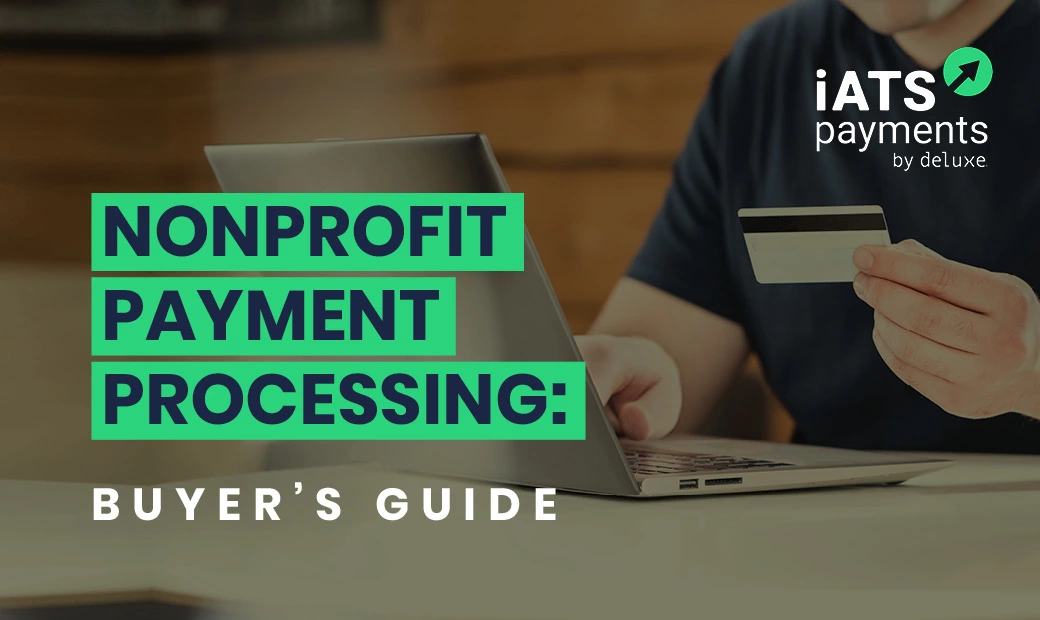




















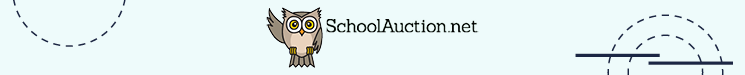







 Support Center
Support Center