As potential donors learn more about your organization and resonate with your mission, the last place you want to lose them is on your donation form. Whether a physical sheet of paper or a page within your official website, your donation form is a crucial component of the giving process.
Your donation form ensures you receive the generous gift and it’s a key way of collecting vital supporter information. Information such as donor name, gift size, and contact information not only helps build your database but also provides key details that can improve supporter engagements and further develop relationships.
Your donation form and how it is displayed can have a tremendous impact on whether or not someone completes their gift. Providing certain options can even encourage increased or recurring giving!
We at iATS Payments by Deluxe® are the only payment processor dedicated to the nonprofit sector. With our experience helping nonprofits securely receive gifts, we’ve picked up a thing or two about what makes a good donation form.
Using this expertise, we’ve compiled this guide to walk you through the following subjects:
- How to Create a Donation Form
- Tools to Optimize Your Online Donation Form
- 7 Donation Form Examples:
Basic donation form
Church donation form
In-kind item donation form
Event registration form
Pledge Signup form
Auction bid form
You’ll not only be going over how to create a donation form, but you can explore our templates to gain inspiration for your own as well. Let’s begin!

How to Create a Donation Form
A donation form is a key tool you use to collect information and process a donation. This encompasses both the physical form that a supporter fills out and the form on your online donation page.
When creating a donation form, you have to consider the giving experience. You don’t want to give your donors any reason not to complete their gift. Ensure you’re providing a giving experience that is:
- Streamlined. You don’t want to implement any steps that interrupt the giving process. For in-person giving, make sure your supporters only have to fill out one simple form. For online giving, keep the form embedded into a single page and avoid navigating to any third-party sites.
- Avoiding unnecessary questions. If your form takes too long to fill out, there’s a greater chance of the potential donor to abandon the process altogether. By only asking the required questions and avoiding unnecessary ones, you can ensure the process is as streamlined as possible. If you want to ask additional questions, mark these fields as not required and limit it to 1 or 2 fields.
- Branded to your organization. It’s important to build the relationship between your supporters and your organization’s brand. Make sure your donation forms are branded to your organization with your logo, color, and other identifying features. This way whenever they see something with your name, they instantly remember your mission and their connection to it.
Giving in-person and giving online are entirely different experiences, but produce the same outcome. Let’s now explore what exactly you should ask for in your donation form.
Essential donation form elements you can’t forget
Make sure your donation form includes these essential elements:
- Name. This is important for your own data collection. You can keep track of who has donated before, use names to personalize your communications, and better identify your most passionate supporters.
- Contact Information. Collecting an email, phone number, or a physical address is vital if you want to continue your relationship with this supporter. This opens up a communication channel and provides the details you need to send the appropriate thank you letter.
- Donation Amount. This is an obvious field, as donors need to fill it in if they want to give anything. It’s also crucial for your own use to keep track of whether or not you reach your fundraising goal.
- Billing Information. How is your donor going to pay? This will usually involve a bank account or some sort of card. But, if the donor is giving in-person, you should accept the donation in cash!
In addition to the above, there are other elements to consider if you want to perhaps increase your fundraising efforts. For instance, you can include:
- Suggested giving amounts to encourage donors to give a little more than they would have previously.
- Recurring giving options to increase more consistent support for your organization.
- Option for donors to pay the processing fee (if there is one) so that you can keep the entire donation contributed.
- Provide other ways to get involved, like having an unrequired field where donors can check if they’re interested in also volunteering.
- Questions specific to the campaign, like “How did you find out about this campaign?”
Your donation form isn’t just a basic tool to collect information, but can even drive conversions. It all depends on how you design the form and how user-friendly the experience is!

Tools to Optimize your Online Donation Form
Online fundraising is only growing in popularity, so it makes sense to invest in this particular experience with software. If you don’t rely on software or tools, you and your staff will likely waste more time than needed just organizing donor data and ensuring nothing crucial slips through the cracks.
For starters, you need a dedicated online donation tool. This is the best way to collect online fundraising data and capture online gifts conveniently. Your online donation tool should:
- Provide full customizability for each of your donation forms so that you’re asking necessary questions relevant to the campaign.
- Embed the online form into your giving page for a streamlined experience.
- Connect to your constituent relationship management (CRM) system to ensure your data is centralized and accessible for strategic planning.
- Automate receipts and thank you letters once the gift is processed
On top of these components, you also need a tool to process the payments. Try and steer away from more general solutions like PayPal or Venmo, and invest instead in an integrated payment processing tool, like iATS Payments.
This keeps the whole giving experience streamlined and ensures that your online donation form and payment tool work harmoniously together.

7 Donation Form Templates
To help you with your donation forms, we’ve compiled some simple templates for a variety of different needs and organizations. Whether you’re a church trying to raise funds for a youth program or you’re collecting food and clothes from supporters, these templates can provide the basic questions you’ll probably need to ask.
These templates are just a starting point. To make a donation form your own, remember to brand it to your organization and ask for the information that is most relevant to your cause!

Basic donation form
Your basic donation form should be succinct and to the point. Make sure you not only ask necessary questions like name and email address, but also input additional fields to mark them as not required.
Depending on the types of payments you accept, you’ll likely have a number of fields for financial information.
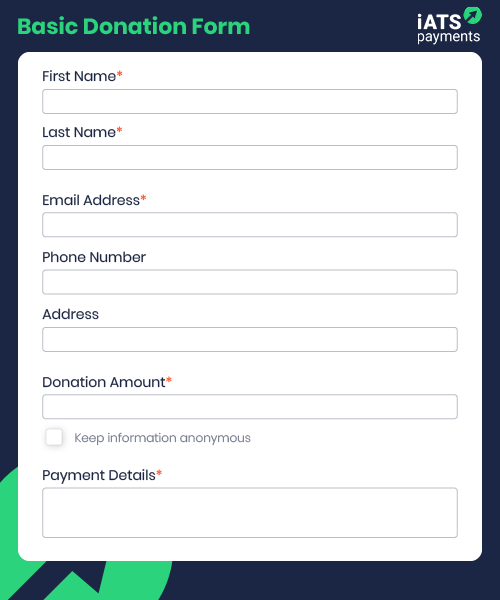

Online donation form
With an online donation form, you have a little more flexibility than with a physical sheet of paper. For instance, you can create buttons that donors can check off, indicating if they want this to be a recurring gift or if they want to cover the processing fee.
Make sure you have an integrated payment processor that securely facilitates the donor’s generous transaction!
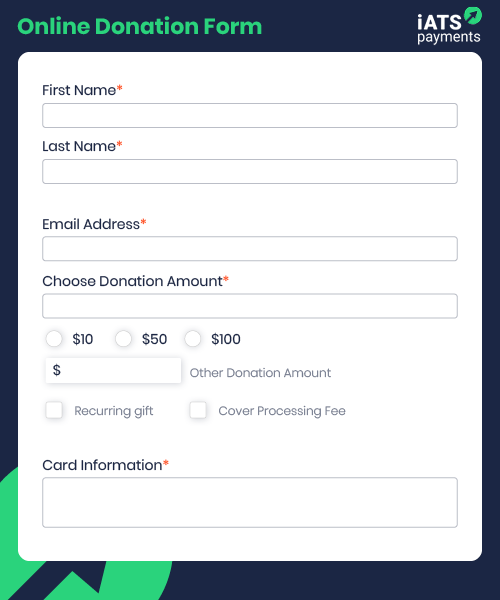

Church donation form
Churches need donations too! This often comes in the forms of tithing, which should be indicated in your church donation form.
It’s important to offer a recurring gift option. Tithes are usually gifts that occur on a regular basis, so implementing recurring gifts not only increases the convenience for your church-goers but also ensures more consistent support for your institution.
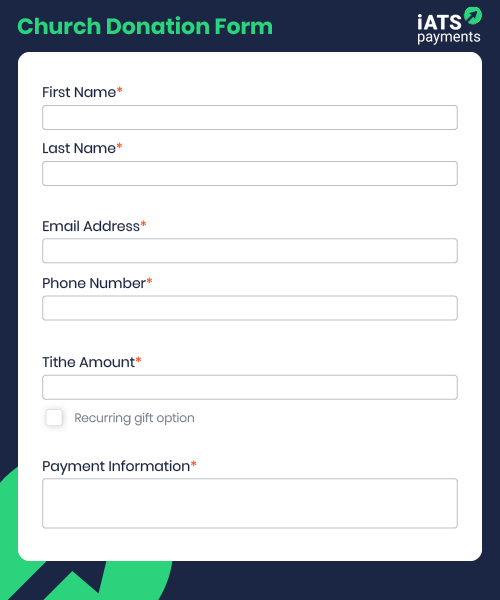

In-kind item donation form
Sometimes, your organization might request in-kind donations instead of financial support. For this type of donation form, it’s crucial that you understand exactly the type of in-kind gift you’re receiving.
It’s also worthwhile to offer a dedicated section for additional comments so that donors can specify any considerations that come with their gift. For instance, maybe they only donated shoes and clothes that are in a specific size.
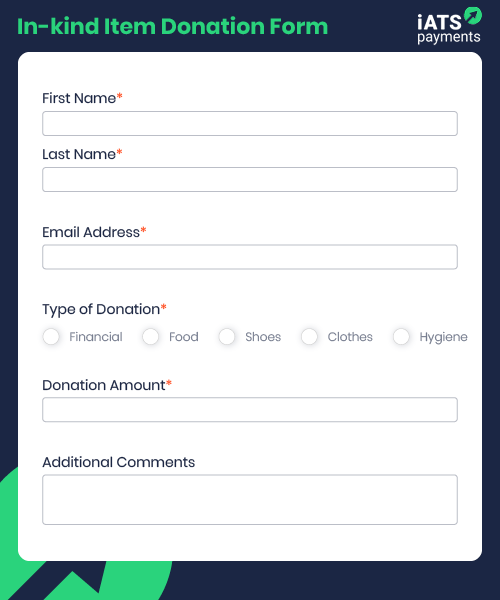

Event registration form
Many nonprofit and other social good organizations will host events to raise money for the cause. Usually, the event will involve fundraising and the ticket price contributes to the overall revenue collected.
It’s a good idea to separate the ticket tiers (if you have them) to your event. This can help you create more targeted communications. To learn a little more about your donors and your event marketing tactics, ask them how they found out about the event. Remember to make this field not required!
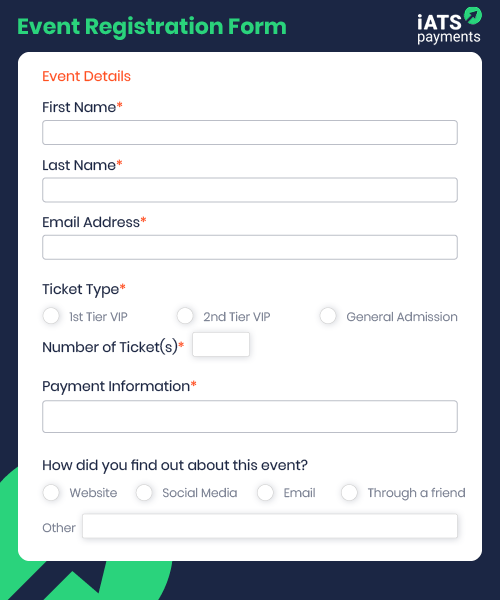

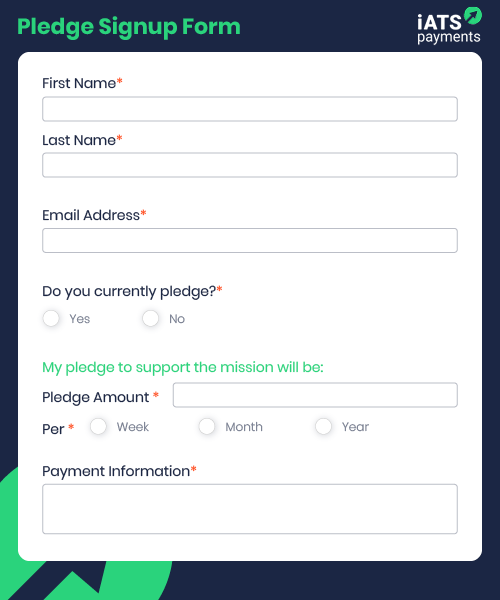

Auction bid form
Auctions are another popular way for organizations to raise money. Your supporters will bid on items to win, which will go towards your total fundraising revenue.
When creating an auction bid form, make sure you ask for the amount they want to bid, and have a clear indication of what they are bidding on. This should include fields for auction number and name.
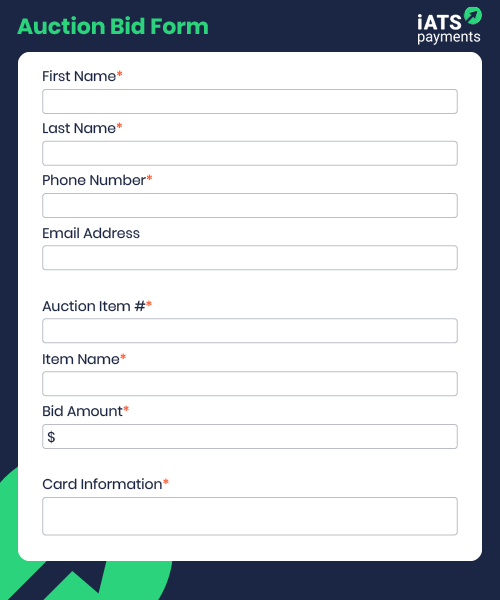
Additional Resources
Want to expand your research and further build out your fundraising platform? Not only will you have the best donation forms, but you’ll better engage with supporters and plan exciting campaigns and events for them. Explore these additional resources:
- Nonprofit Payment Processing Buyers Guide. Learn more about the best payment tool for your organization and cause through this extensive buyers guide.
- Salesforce Apps for Nonprofits: 14 Best Tools to Explore. Do you use the Salesforce CRM? If so, these are the best apps and tools to invest in if you want to expand your fundraising efforts.
- CiviCRM Donations: What You Need to Know. If you are a CiviCRM user, it can be confusing to navigate its extensions and core functions. Read this guide to learn more about the platform and how your nonprofit can leverage it.



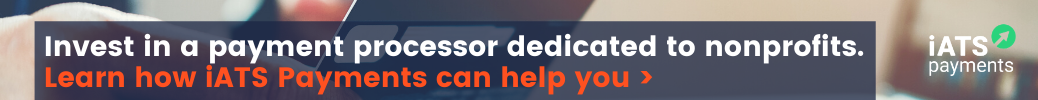
 Support Center
Support Center