Now more than ever, your nonprofit should focus on your website’s blog to boost your online presence.
Great blog content benefits your nonprofit in many ways. It helps readers understand your mission and the difference they can make by supporting your organization. It increases engagement, draws in donors, and helps your donor retention and stewardship efforts.
Also, good blog content can be repurposed into other types of content, such as social media posts.
Adhering to best practices will help you better tell your story and appeal to your supporters.
Address your post to a specific audience
Your main focus should be on addressing your audience - not on improving your Google rankings.
Figure out what the audience for your blog post is and what they’re interested in. Are they current donors, prospective donors, or volunteers? Use a donor/supporter persona to help frame your post. If you do not have established supporter personas, think about what your reader’s values and motivations are.
Thinking about potential readers every time you write a new blog post will help you produce more relevant content.
Capture the reader’s attention early
Short attention spans, along with a myriad of distractions (such as cell phones), mean that you have vey little time to engage you readers.
They will stop reading if the beginning of your post is not interesting or relevant, even if the rest of your post is. Tell a story, or use interesting facts or statistics in the beginning of your blog post to entice readers to continue reading.
After the beginning paragraph, describe how your blog post will address a problem the reader may be experiencing.
Make an outline
Sometimes, readers may be intimidated by length or amount of content in your blog post. When you work on a long or dense blog post, make an outline of your main points before fleshing it out. This way, you can structure your post better and save time on extensive rewrites.
Break up your blog into sections. In every section, include a descriptive header, followed by supporting points. Separate bigger sections into subsections that go into more detail. This will make your content easier to read.
When you have your outline or template, you're ready to fill out your blog post. Use your outline as a guide and expand on all points as needed. When expanding on the points in your outline, write about what you already know, and conduct additional research to gather more information.
Proofread and edit
The editing process is maybe the most important part of blogging.
Proofread the post yourself using a free grammar checker like Grammarly, and then ask a co-worker to proofread your post.
Go through the text and remove all unnecessary words. Clarify your blog copy wherever possible. Make sure your points build on the main theme or topic of your article. Also, check what your post will look like on your website, and fix any formatting errors.
Formatting
It's not just pictures that make a post visually appealing, but the formatting and organization of the post, too.
Use headers and sub-headers to break up large blocks of text.
Here's an example of what that looks like:

If you’re using screenshots, make sure they have a defined border so that they look professional and easier on the eye.
Assign Categories
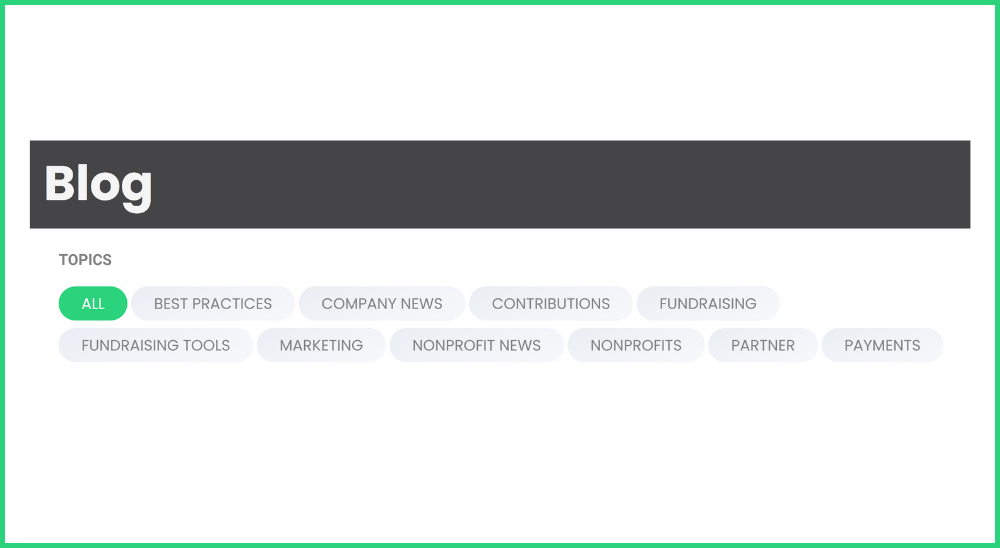
Categories allow readers to browse for more content in the same category on your blog. Refrain from adding a lot of categories to each post. Instead, choose a few categories that represent all the main topics you want to cover on your blog.
End blogs with a CTA
End every blog post with a Call to action (CTA) that indicates what you want the reader to do next — such as make a donation or sign up to volunteer.
CTAs are also a valuable resource for the person reading your content — use your CTAs to offer more content similar to the subject of the post they just finished reading or to your donation page.
Optimize for SEO
Have you used your keywords where relevant? Can you make your URL shorter and keyword-friendly? After you finish writing, go back and optimize your blog post for SEO.
Review and optimize the following:
- Meta Description
Meta descriptions are the descriptions that appear below your post's page title in Google's search results. They provide searchers with a short summary of your blog post. Keep them between 150-160 characters. - Page Title and Headers
Include keywords or phrases in your blog post’s page title and header. Add keywords you're targeting to your post title and headers only if they belong there. Don’t try to overuse keywords – Google will pick up on it. Keep your headlines under 65 characters so they don't get cut off in the search results.



 Support Center
Support Center